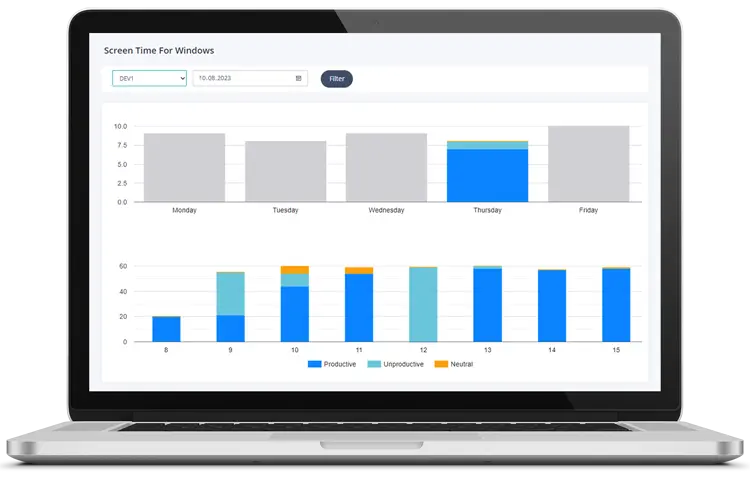Screen Time for Windows: Essential Tips and Tricks to Boost Productivity
In today's digital age, managing screen time is crucial for maintaining productivity and ensuring a healthy work-life balance. Windows users have several tools and techniques at their disposal to monitor and control screen time effectively. In this article, we will share essential tips and tricks for managing screen time on Windows and explore how MonitUp can be your go-to solution.
Understanding Screen Time for Windows
Screen Time refers to the amount of time you spend using your computer, including all the applications and websites you interact with. Keeping track of this can help you identify patterns, manage your time better, and improve overall productivity.
Why Monitor Your Screen Time?
-
Increase Productivity:
By understanding where your time goes, you can make adjustments to focus on more productive tasks. -
Health Benefits:
Reducing screen time can help alleviate eye strain, headaches, and other physical discomforts associated with prolonged computer use. -
Work-Life Balance:
Proper screen time management ensures you have enough time for personal activities and rest.
Tips for Managing Screen Time on Windows
-
Set Screen Time Limits
- Use Windows built-in tools like the Family Safety feature to set screen time limits for yourself or family members. This helps in creating a balanced routine.
-
Take Regular Breaks
- Follow the 20-20-20 rule: Every 20 minutes, look at something 20 feet away for at least 20 seconds to reduce eye strain.
-
Use Focus Assist
- Enable Focus Assist on Windows to minimize distractions by blocking notifications during work hours. This can help you stay focused and reduce unnecessary screen time.
-
Track Your Usage
- Install MonitUp to get detailed insights into your screen time. MonitUp provides comprehensive reports on your computer usage, highlighting which apps and websites consume the most time.
-
Set Goals
- Set daily or weekly screen time goals using MonitUp. The app can remind you when you are approaching your limit, helping you stay on track.
How MonitUp Can Help
MonitUp is an advanced screen time monitoring tool specifically designed for Windows users. Here’s how it can assist you:
-
Detailed Reports:
Get in-depth analysis of your screen time, including time spent on each application and website. -
Custom Alerts:
Set custom alerts to notify you when you exceed your designated screen time. -
User-Friendly Interface:
MonitUp’s intuitive dashboard makes it easy to monitor and manage your screen time. -
Productivity Insights:
Receive actionable insights on how to improve your productivity based on your screen time data.
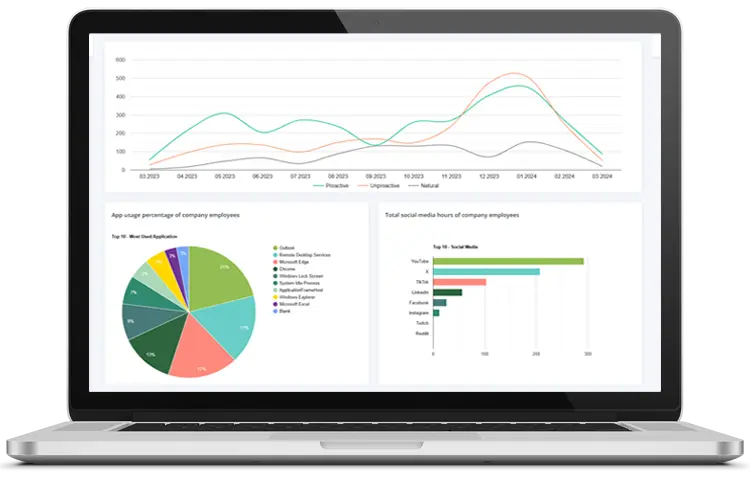 |
|
|
Conclusion
Managing screen time on Windows is essential for maintaining productivity, health, and a balanced lifestyle. By following the tips and tricks mentioned above and leveraging tools like MonitUp, you can take control of your digital habits and enhance your overall well-being.