How to Monitor & Manage Your Child’s Screen Time on Windows (2025 Guide)
Updated Nov 2025
Parental control software for Windows lets you guide healthy digital habits without constant supervision. MonitUp’s SafeKids module records apps, websites and active hours in real-time, then turns the data into simple reports and AI-powered tips you can share with your children. This 2025 guide explains why screen-time balance matters, shows SafeKids’ core features and, for readers who run family businesses, introduces a Business Edition that keeps adult staff productive on the very same platform.
As a parent, ensuring your child develops healthy screen time habits is essential in today's digital world. With the increasing use of computers for education, entertainment, and communication, balancing screen time has become more challenging than ever. Fortunately, the solution lies in using effective parental control software for Windows. At MonitUp, we offer Screen Time for Kids, a powerful tool designed to help parents track children's computer usage and promote healthier digital habits.
Why Monitor Your Child’s Screen Time?
Excessive screen time can impact children’s mental and physical health, including reduced physical activity, difficulty focusing, and disrupted sleep patterns. To mitigate these risks, it's important to monitor and manage your child's online activity and computer usage. Screen time monitoring for kids can give parents peace of mind by allowing them to see how much time their children are spending on different applications and websites, and make adjustments accordingly.
Features of MonitUp’s SafeKids Screen Time Tracker
MonitUp’s Windows screen time tracker for parents offers a range of features designed to give you full control over your child's computer usage:
-
Track children's computer usage: With MonitUp, parents can easily see which apps and websites their kids are using, and for how long. This insight can help parents identify any potential distractions or harmful content.
-
Silent screen time monitoring for kids: Our tool works discreetly in the background, allowing parents to keep an eye on their child’s activities without interrupting their workflow or leisure time.
-
Monitor child's online activity: MonitUp provides real-time data on your child's browsing habits and app usage, so you can ensure they're staying safe online.
-
Healthy screen time habits for kids: By setting screen time limits and monitoring usage, parents can help their children develop better digital habits that balance schoolwork, entertainment, and rest.
Benefits of Using Parental Control Software
Using parental control software for Windows is a proactive way to guide your child’s digital life. Not only does it allow you to monitor their activity, but it also enables you to set screen time limits and access detailed child PC usage reports. This data can be used to make informed decisions about how to manage screen time in your household.
-
Best parental control app for Windows: MonitUp’s SafeKids is user-friendly, customizable, and packed with the essential tools parents need to maintain a safe and balanced digital environment for their kids.
-
Family screen time management: Our software allows you to manage screen time for multiple family members from a single dashboard, making it easy to create a healthy balance for the whole family.
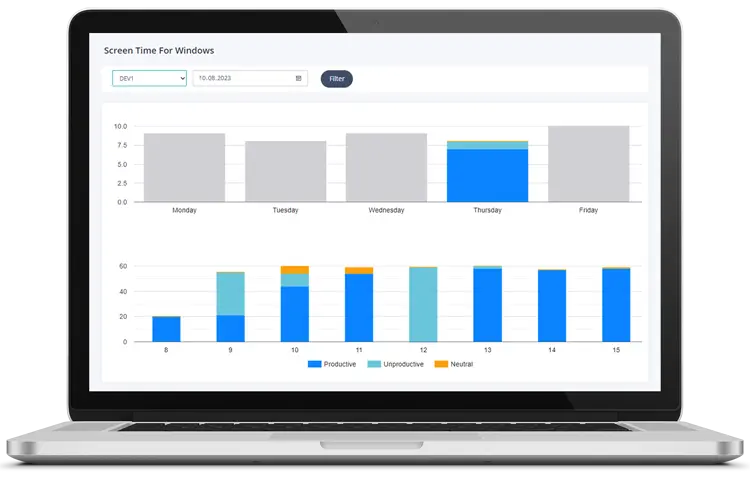 |
|
|
Get Started with MonitUp SafeKids
If you’re looking for the best parental control app for Windows, MonitUp’s SafeKids Screen Time Tracker is the ideal solution. With features like real-time tracking, app usage reports, and silent monitoring, you can ensure your child is using their computer responsibly.
To learn more about how MonitUp SafeKids can help you manage your child’s screen time, visit our website and start your free trial today!
Need to Monitor Adult Staff Too? — Try MonitUp Business Edition
If you also manage a small business, SafeKids lives inside the same MonitUp dashboard used for professional productivity tracking. Toggle between “Family” and “Team” views to keep children safe and ensure employees stay focused — no extra software required.
See SafeKids in Action
Install today and get real-time app & website reports on Windows.
Start Free Trial