How to Effectively Monitor Screen Time on Windows PCs
When it comes to monitoring screen time, Windows PCs lag behind other platforms like macOS and iOS, where Screen Time is a standard feature. Many Windows users are unaware that the operating system doesn’t include a built-in tool for tracking how much time you or your employees spend on specific applications or websites. However, with productivity increasingly dependent on how efficiently screen time is managed, this oversight can be costly. In this guide, we’ll explore why screen time monitoring is crucial and how you can effectively track and optimize it on Windows PCs using MonitUp.
The Reality: Windows Lacks a Native Screen Time Monitoring Tool
Unlike macOS and iOS, which have a straightforward Screen Time feature, Windows users are left to their own devices when it comes to tracking screen time. While Windows offers basic tools like Task Manager to see which apps are running, it doesn’t provide detailed insights into how long each app or website is used throughout the day.
Why Screen Time Monitoring Matters
Monitoring screen time is essential for both individuals and organizations. It helps in identifying time sinks, enhancing productivity, and maintaining a healthy work-life balance. Without a reliable screen time monitoring tool, it’s easy to lose track of where your time goes, leading to reduced productivity and increased stress.
The Solution: MonitUp for Comprehensive Screen Time Tracking
To bridge this gap, MonitUp offers an all-in-one solution that not only tracks your screen time but also provides in-depth analytics and reporting. Here’s why MonitUp is the best choice for Windows users looking to monitor screen time effectively:
1. Detailed Activity Reports
MonitUp provides comprehensive reports that show exactly how much time you spend on each application or website. This allows you to pinpoint unproductive activities and make necessary adjustments.
2. Real-Time Monitoring
Unlike Windows’ basic tools, MonitUp offers real-time monitoring, giving you up-to-the-minute data on how your screen time is being utilized. Whether you’re working or managing a team, this feature ensures you’re always in the know.
3. Customizable Alerts and Limits
Set custom alerts and limits to ensure that screen time doesn’t get out of hand. MonitUp allows you to create personalized reminders to take breaks or refocus on priority tasks, enhancing overall productivity.
4. Employee Productivity Tracking
For managers, MonitUp offers employee productivity tracking, helping you understand how your team is spending their work hours. This is particularly useful for remote teams, where maintaining accountability is crucial.
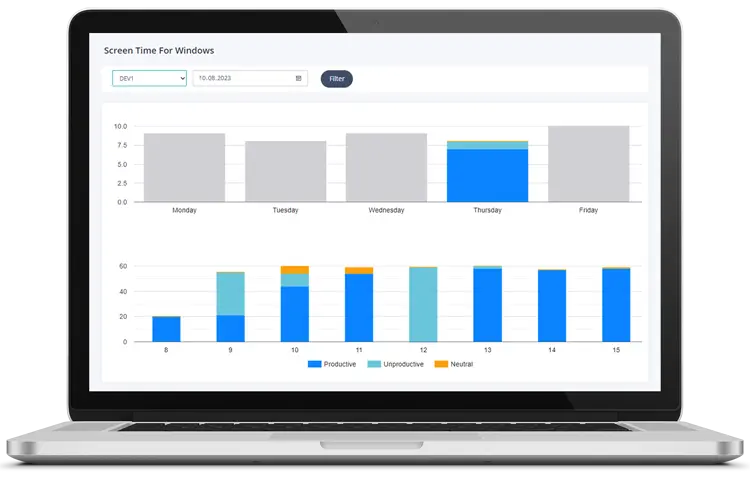 |
|
|
Conclusion: Don’t Settle for Less, Choose MonitUp
Windows may not come with a built-in screen time monitoring tool, but that doesn’t mean you should miss out on the benefits of tracking your usage. MonitUp fills this gap by offering a robust, easy-to-use solution that ensures you get the most out of your screen time. Whether you’re looking to boost personal productivity or manage a team more effectively, MonitUp is the tool you need.