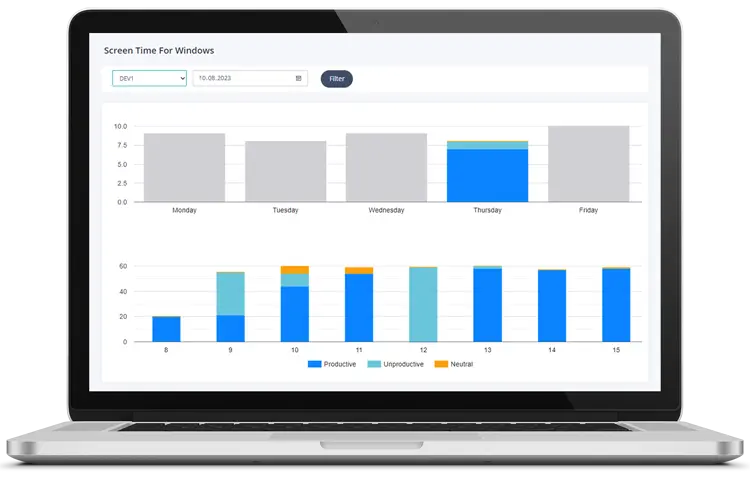How to Check Screen Time on Windows: A Comprehensive Guide
In today's digital age, managing screen time is crucial for both productivity and well-being. Windows PCs, although lacking a built-in screen time tracker like macOS, can still provide comprehensive monitoring solutions through third-party applications like MonitUp. Here's an in-depth guide on how to check and manage screen time on Windows using MonitUp, highlighting its importance, benefits, and applications for both individuals and teams.
Importance of Screen Time Management
Excessive screen time can lead to various health issues, including eye strain, disrupted sleep patterns, and decreased productivity. By monitoring screen time, individuals can better manage their daily activities, ensuring a healthier work-life balance. For businesses, understanding employees' screen time helps in identifying productivity patterns and areas for improvement.
Step-by-Step Guide to Using MonitUp
- Sign Up and Download: Start by signing up for MonitUp. They offer a 7-day free trial, which is perfect for new users to explore its features.
- Install the Software: Download and install MonitUp on your Windows PC. The installation process is straightforward, and once completed, the software will begin tracking your screen time automatically.
- Access and Analyze Data: MonitUp provides a user-friendly dashboard where you can view detailed reports on your screen usage. The data is categorized into daily, weekly, and monthly reports, giving you a clear picture of your digital habits.
- Utilize Insights for Optimization: The software offers AI-powered insights and suggestions based on your screen time data. These insights can help you optimize your work schedule, reduce unnecessary screen time, and enhance overall productivity.
Benefits of Using MonitUp
Enhanced Productivity:
By understanding how you spend your time on your PC, you can identify time-wasting activities and focus more on productive tasks. This is particularly beneficial for remote workers and freelancers who need to manage their time efficiently.Detailed Reporting:
MonitUp's detailed reports allow you to track your usage patterns meticulously. This feature is useful for individuals looking to balance work and personal time and for managers overseeing team productivity.Customizable Monitoring:
The software lets you categorize different applications, making it easier to tailor the monitoring process according to your specific needs. This customization ensures that you get relevant insights that align with your goals.Team Management:
For businesses, MonitUp can be used to monitor the screen time of team members. This helps in understanding work patterns, identifying high-performers, and providing support to those who may be struggling with time management.
Key Features of MonitUp
Computer Monitoring:
The software provides comprehensive computer monitoring, ensuring you have complete visibility over the usage patterns.Employee Monitoring Software:
For businesses, MonitUp functions as an effective employee monitoring system, helping in tracking productivity and identifying areas for improvement.Productivity Monitoring Software:
The productivity monitoring features provide insights into how work time is being utilized, helping in optimizing workflows and improving efficiency.
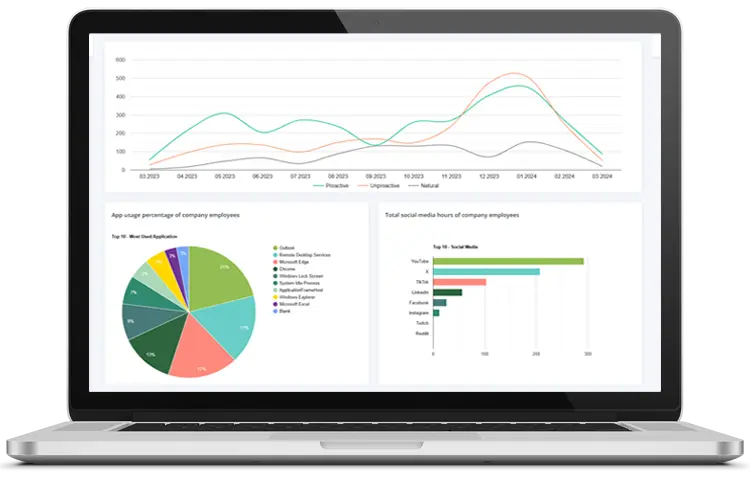 |
|
|
Conclusion
Monitoring screen time on a Windows PC is crucial for maintaining a healthy digital lifestyle and boosting productivity. With MonitUp, you can easily track your screen usage, gain valuable insights, and make informed decisions to optimize your time. Whether you are an individual looking to improve your work habits or a manager aiming to enhance team productivity, MonitUp offers the tools you need to succeed.
For more detailed information and to start your free trial, visit: https://www.monitup.com/signup
By integrating these practices into your daily routine, you can achieve a balanced and productive digital life.