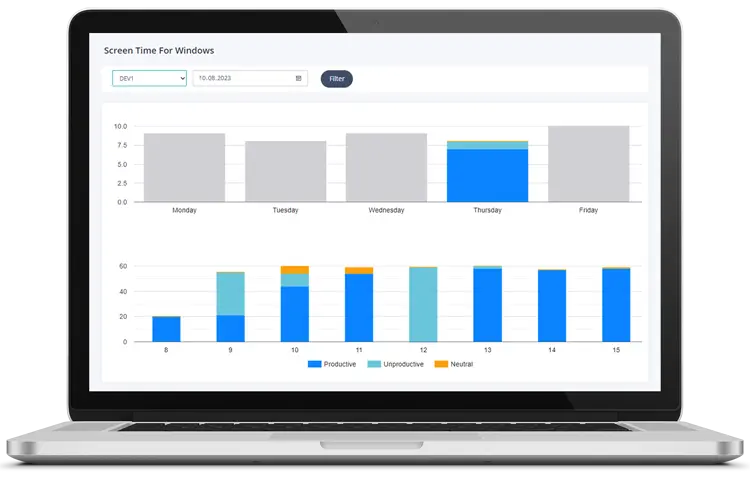How to Check Screen Time on PC (2025 Guide) – Boost Windows Productivity
Updated Nov 2025
Windows screen-time tracking is the missing link for remote teams, freelancers and parents who need hard data—not guesswork—about computer habits. Because Microsoft still ships no native Screen Time app, MonitUp’s AI dashboard fills the gap: blurred screenshots, app/URL breakdown and productivity scores in minutes. Follow this 2025 guide to set it up and start making data-driven decisions today.
Why Monitoring Screen Time is Important
Monitoring screen time can help you:
- Improve productivity by identifying time-wasting activities.
- Track team performance and ensure employees are using their devices responsibly.
- Maintain a healthy work-life balance.
- Ensure your children are using their devices responsibly.
- Analyze and optimize your daily computer usage patterns.
Windows Alternatives for Screen Time
While Windows lacks a dedicated Screen Time application, there are various third-party tools available. One of the best solutions is MonitUp, which offers comprehensive features to track and analyze screen time on your PC.
Using MonitUp for Screen Time Tracking
MonitUp is a powerful tool designed to help you monitor and manage screen time on Windows computers. Here's how you can get started:
Step-by-Step Guide to Using MonitUp
-
Create an Account
- Open MonitUp and click on "Sign Up".
- Fill in your details and create a new account.
-
Download and Install MonitUp
- Visit the Download Page.
- Click on the "Download" button and follow the instructions to install the application on your PC.
-
Set App Productivity Categories
- From the Applications page, categorize the applications used by yourself, your team, or your child into three categories: productive, unproductive, and neutral.
- This way, productivity reports are created based on daily computer activities.
-
Analyze Your Data
- MonitUp provides detailed reports on your computer usage.
- Review the data to understand how much time you spend on various activities.
-
Optimize Your Usage
- Use the insights from MonitUp to make informed decisions about your screen time.
- Set goals and limits to improve your productivity and well-being.
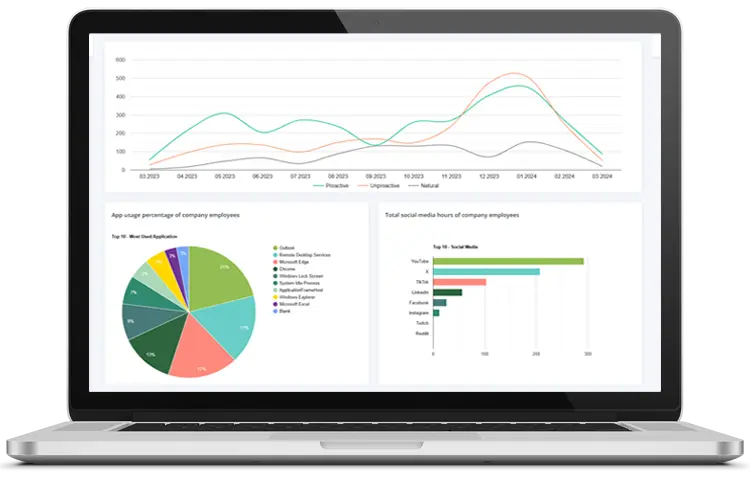 |
|
|
MonitUp Features
MonitUp offers a range of features that make it an excellent choice for screen time tracking:
- Detailed Reports: Get insights into your daily, weekly, and monthly computer usage.
- Application and Website Monitoring: Track the time spent on specific applications and websites.
- User-Friendly Interface: Easy to navigate and use, even for beginners.
User Testimonials
Don't just take our word for it. Here’s what some of our users have to say about MonitUp:
"MonitUp has been a game-changer for managing my work and personal time on my PC. It's simple to use and provides all the information I need." – Tomas D.
"MonitUp helps me track my team's performance and ensure they're using their time effectively. The detailed reports are invaluable!" – Emily R.
"As a parent, MonitUp helps me ensure my kids are using their screen time responsibly. The alerts are especially useful!" – Sarah L.
Ready to See Real-Time Insights?
Install MonitUp on Windows and get instant productivity analytics.
Start Your 7-Day TrialStart Your Free Trial Today
Ready to take control of your screen time? Start your free trial of MonitUp today and see how it can help you monitor and manage your computer usage effectively.
Conclusion
Monitoring screen time on your Windows PC is essential for productivity and well-being. While Windows doesn't have a built-in solution, MonitUp offers a comprehensive and user-friendly alternative. By following this guide, you can easily set up and start using MonitUp to track and optimize your screen time. Don't wait—take the first step towards better screen time management today!