How to Check Screen Time on Any Laptop (Windows & Mac Guide) for Small Business Owners
In today’s hybrid and remote work environment, small business owners and founders face unique challenges when it comes to managing productivity. With teams spread across different locations, tracking screen time has become a critical tool for ensuring efficiency and maintaining a healthy work-life balance. Whether you're running a small business with 5-20 employees or managing a remote team, understanding how to monitor screen time on laptops is essential. This guide will walk you through how to check screen time on both Windows and Mac laptops, while introducing MonitUp—a powerful solution designed to fill the gaps in Windows’ native capabilities and help small businesses thrive.
Why Screen Time Monitoring Matters for Small Businesses
For small business owners, productivity is the backbone of success. However, without proper tools to monitor how time is spent, it’s easy for inefficiencies to creep in. Here’s why tracking screen time is crucial for your business:
-
Identify Productivity Gaps: Understand how much time is spent on productive tasks versus distractions.
-
Improve Accountability: Ensure remote or hybrid teams stay focused during work hours.
-
Optimize Workflows: Gain insights into which apps or tools are overused or underutilized.
-
Enhance Employee Well-being: Prevent burnout by promoting healthy screen time habits.
While Mac users have built-in Screen Time features, Windows lacks a native solution for detailed screen time tracking. This is where MonitUp steps in, offering a comprehensive tool tailored for small businesses.
How to Check Screen Time on Windows Laptops
Windows laptops are widely used in business environments, but they don’t come with a built-in screen time tracker like Mac. Here’s how you can monitor screen time on Windows and why MonitUp is the ultimate solution for small business owners.
1. Using Windows’ Limited Built-in Features
-
Activity History: Windows 10 and 11 offer a basic Activity History feature that tracks app usage. To access it, go to Settings > Privacy > Activity History. However, this tool is limited and doesn’t provide detailed insights or productivity analytics.
-
Microsoft Family Safety: While designed for families, this tool can be adapted for small teams. It allows you to set screen time limits and view activity reports. However, it’s not ideal for professional use and lacks advanced features.
2. Why Windows Needs a Better Solution
-
Windows’ native tools are either too basic or not designed for business use. They lack features like productivity scoring, app categorization, and team-wide analytics.
-
For small business owners, these limitations can make it difficult to track and improve team efficiency effectively.
3. Introducing MonitUp: The Ultimate Screen Time Solution for Windows
-
Comprehensive Tracking: MonitUp provides detailed insights into how time is spent on apps, websites, and tasks.
-
Productivity Analysis: Categorize activities as productive or unproductive, helping you identify areas for improvement.
-
Team Management: Monitor your entire team’s screen time from a single dashboard, making it perfect for small businesses with 5-20 employees.
-
Custom Alerts: Set reminders for breaks or notify employees when they exceed screen time limits.
With MonitUp, small business owners can bridge the gap left by Windows’ lack of built-in screen time tracking and take control of their team’s productivity.
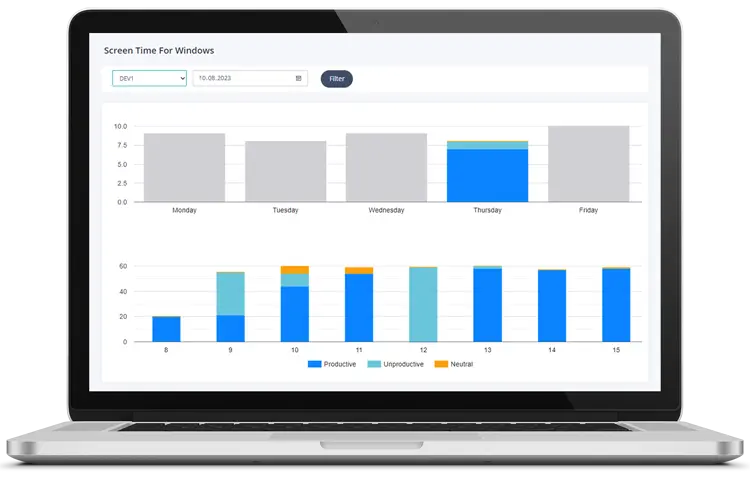 |
|
|
How to Check Screen Time on Mac Laptops
Mac users have the advantage of built-in Screen Time features, but even these can be enhanced with MonitUp for business-specific needs.
1. Using macOS Screen Time
-
Navigate to System Preferences > Screen Time to view daily and weekly usage reports.
-
Set app limits and downtime to encourage focused work sessions.
2. Limitations of macOS Screen Time for Businesses
-
While useful for personal use, macOS Screen Time lacks team management features.
-
It doesn’t provide productivity scoring or detailed analytics for business applications.
3. Enhance Your Mac Screen Time Tracking with MonitUp
-
Cross-Platform Support: MonitUp works seamlessly on both Mac and Windows, making it ideal for hybrid teams.
-
Advanced Analytics: Gain deeper insights into team productivity and app usage.
-
Customizable Reports: Generate reports tailored to your business needs.
Why MonitUp is the Best Choice for Small Business Owners
Small businesses need tools that are both powerful and easy to use. Here’s why MonitUp stands out:
-
Designed for Small Teams:
-
MonitUp is tailored for businesses with 5-20 employees, offering features that scale with your needs.
-
Easily monitor remote or hybrid teams without complex setups.
-
-
Fill the Gap in Windows Screen Time Tracking:
-
Unlike Mac, Windows doesn’t have a built-in screen time tracker. MonitUp provides a seamless solution for Windows users.
-
-
Boost Productivity and Efficiency:
-
Identify time-wasting activities and optimize workflows.
-
Encourage healthier screen time habits to prevent burnout.
-
-
Affordable and Easy to Implement:
-
MonitUp offers a free trial, making it easy for small business owners to test the platform before committing.
-
Affordable pricing plans designed for small businesses.
-
How to Get Started with MonitUp
Ready to take control of your team’s screen time and productivity? Here’s how you can get started:
-
Sign Up for a Free Trial:
-
Visit MonitUp to start your free trial.
-
-
Install MonitUp on Your Devices:
-
MonitUp supports both Windows and Mac, making it easy to onboard your entire team.
-
-
Set Up Your Dashboard:
-
Customize your dashboard to track the metrics that matter most to your business.
-
-
Analyze and Optimize:
-
Use MonitUp’s insights to identify productivity gaps and implement changes.
-
Conclusion: Take Control of Your Team’s Productivity with MonitUp
For small business owners, managing screen time is no longer a luxury—it’s a necessity. While Mac users have built-in tools, Windows users often struggle with limited options. MonitUp bridges this gap, offering a comprehensive solution for tracking screen time, analyzing productivity, and optimizing workflows.
Whether you’re managing a remote team or running a hybrid office, MonitUp empowers you to make data-driven decisions that boost efficiency and employee well-being. Don’t let productivity challenges hold your business back. Start your free trial of MonitUp today and see the difference it can make for your team.