Empower Your Team with MonitUp's New Feature
MonitUp, the leading performance monitoring solution, introduces a groundbreaking feature that empowers your team to actively measure their own productivity and contribute to professional growth. In this article, we will guide you through the simple steps of using this feature, highlighting its benefits for both administrators and HR managers.
How to Activate the Feature:
Activating the new feature is straightforward. After logging in with your administrator account, follow these steps to grant access and enable your team to measure their productivity:
- Log In: Begin by logging into your MonitUp account as an administrator. This login provides you with the necessary controls to manage and grant access.
- Select the User for Access: To grant access, navigate to the "PC List" page where you can find a comprehensive list of devices with user access. Select the user you wish to provide access to.
- Click on the Settings Button: On the user's profile page, usually found on the right-hand side, click the "Settings" button. This opens the settings menu.
- Check the Email Address: It is crucial to ensure that the user's registered email address is valid for the full utilization of this new feature. If the user does not have a registered email address, you can easily update it by clicking the "Edit" button on the same menu.
- Press the Panel Access Button: When you click on the "Panel Access" button in the settings menu, the user will automatically receive an email containing their username and password. This allows them to log in to MonitUp and access their productivity reports.
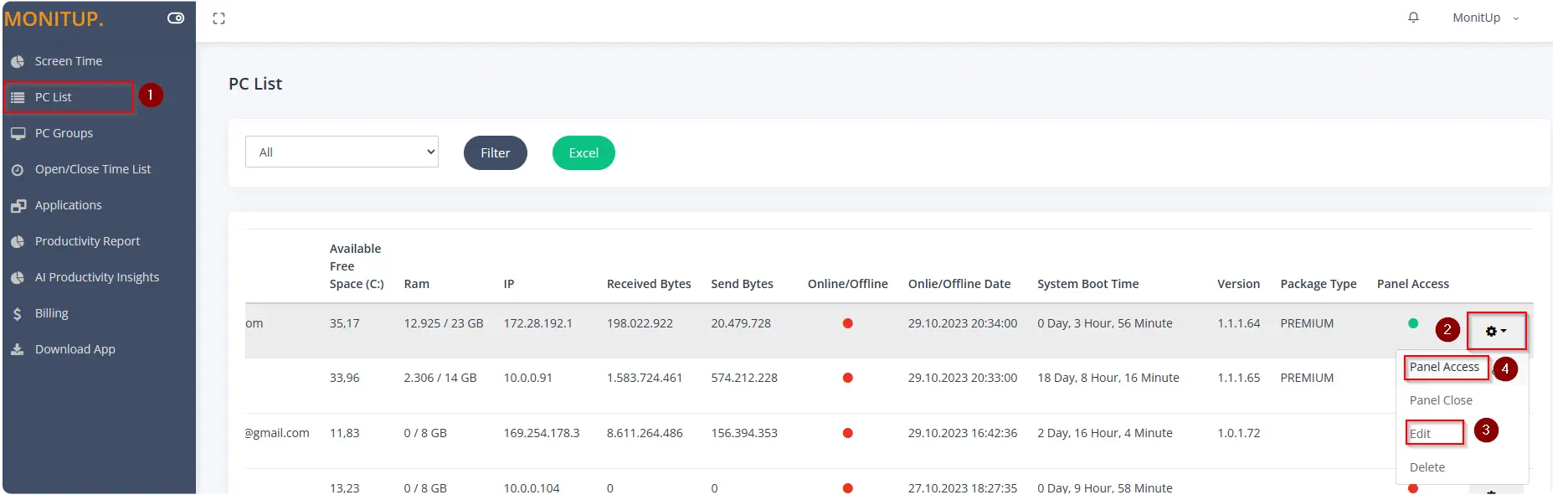
By following these simple steps, you can empower your team to actively measure their productivity, access AI recommendations, and contribute to their professional development.
Attention: Employees must select "Employee" from the "Login Type" field when logging into the system.
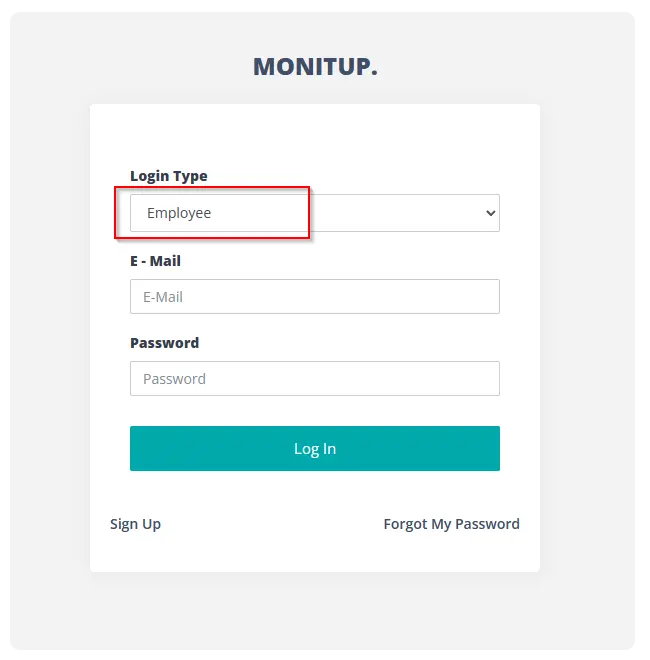 |
Measure Your Productivity, Get AI Suggestions:
MonitUp's new feature allows your team to monitor their own productivity, access AI recommendations, and more. With MonitUp's Screen Time for Windows, you can receive real-time reports that show how much time is spent on Windows PC usage. This feature enables you to track app and website usage, view daily and hourly reports, and gain AI productivity insights.
You can categorize applications into efficient, inefficient, and neutral categories, enabling productivity reports tailored to your specific needs. The feature is fully customizable, and the system updates automatically when new features or improvements are added.
What is Screen Time for Windows?
Screen Time for Windows is a feature that informs you about your daily Windows PC usage and the most frequently used applications. You can measure your productivity, receive AI suggestions based on your computer usage habits, and review your daily app usage to identify areas for improvement.
This tool offers detailed data on how much time you spend on each app, website, or file, providing insights to boost your productivity and reduce stress. MonitUp's Screen Time for Windows acts as your personal productivity coach, offering valuable insights to help you make the most of your time.
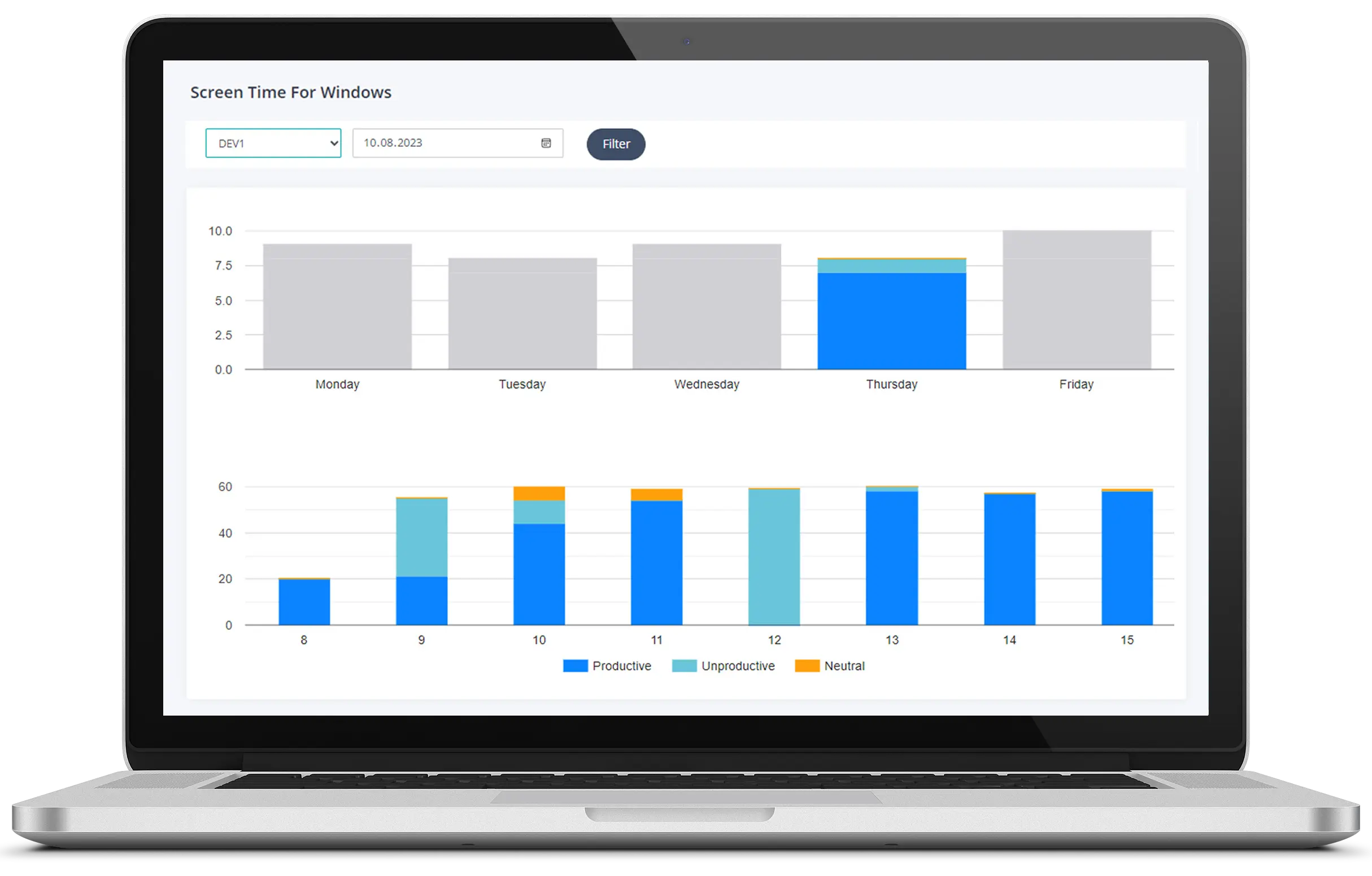 |
|
|
How It Works:
Activating MonitUp is simple – download and install the application, and it runs silently in the background, automatically tracking your computer usage. You can monitor your usage habits, track your time, and receive AI suggestions to increase your productivity.
With this combined information, you can empower your team to actively measure their productivity, receive AI recommendations, and contribute to their own professional growth, all with MonitUp's user-friendly features.