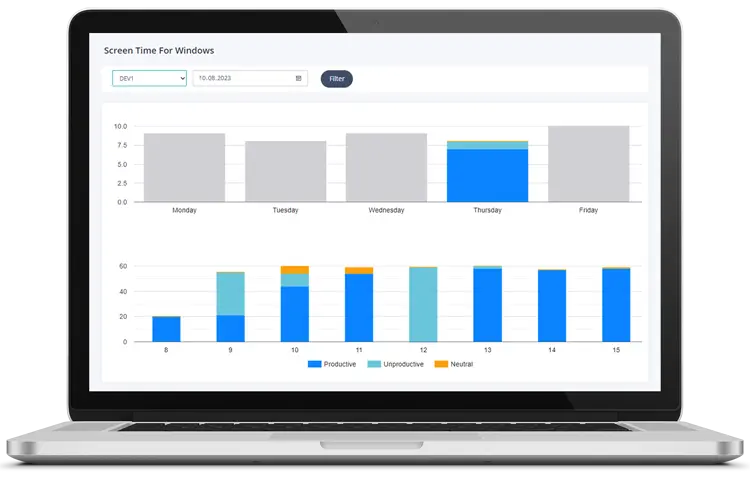Best Screen-Time Tracking Tools for Windows (2025 Review)
Updated Nov 2025
Windows screen-time trackers turn raw computer hours into hard productivity data—crucial when remote, hybrid and office teams all compete for focus. Because Microsoft still ships no native dashboard, third-party apps fill the gap. This 2025 roundup compares four leading tools and shows why MonitUp’s AI insights keep freelancers, parents and small-business owners ahead of digital distractions.
Quick-Look Comparison
| Tool | Real-Time Tracking | AI Insights | Best For | Starts at |
|---|---|---|---|---|
| MonitUp | ✔️ | ✔️ | Small teams & parents | $9 usr/mo |
| RescueTime | ✔️ | ➖ | Individuals | $12 usr/mo |
| Time Doctor | ✔️ + screenshots | ➖ | Employee monitoring | $14 usr/mo |
| StayFocusd | Browser only | ➖ | Website blocking | Free |
1. MonitUp
Overview:
MonitUp is a powerful and user-friendly screen time tracking tool designed to help Windows users monitor and optimize their computer usage.
Key Features:
-
Detailed Reporting:
Provides comprehensive reports on application usage, website visits, and overall screen time. -
Real-Time Monitoring:
Tracks activities in real time, offering instant insights into your computer usage. -
Custom Alerts:
Set up custom alerts to notify you when you reach your predefined screen time limits. -
User-Friendly Interface:
Easy to set up and use, even for those who are not tech-savvy. -
Productivity Insights:
Helps identify patterns in your computer usage, allowing you to make informed decisions to boost productivity.
Advantages:
-
Comprehensive Tracking:
MonitUp covers all aspects of screen time tracking, from applications to websites. -
Customizable:
Easily set your own limits and goals, tailored to your specific needs. -
Affordable:
Offers various pricing plans, including a free trial, making it accessible for all users.
Why Choose MonitUp:
MonitUp stands out with its detailed reporting and real-time monitoring features. It not only helps you track your screen time but also provides actionable insights to improve your productivity. Try MonitUp today with a free trial and experience the difference it can make.
2. RescueTime
Overview: RescueTime is a well-known screen time tracking tool that helps users understand and manage their digital habits.
Key Features:
-
Activity Tracking:
Monitors time spent on applications and websites. -
Weekly Reports:
Provides weekly summaries of your computer usage. -
FocusTime:
Allows you to block distracting websites to enhance focus. -
Goal Setting:
Set productivity goals and track your progress.
Advantages:
-
Detailed Insights:
Offers in-depth analysis of your digital habits. -
Customizable Goals:
Helps you set and achieve productivity targets.
Drawbacks:
-
Subscription Cost:
The premium version can be expensive for some users. -
Learning Curve:
May require some time to fully understand and utilize all features.
3. Time Doctor
Overview: Time Doctor is a robust screen time tracking tool often used by businesses to monitor employee productivity.
Key Features:
-
Time Tracking:
Tracks time spent on tasks and projects. -
Screenshots:
Takes periodic screenshots to monitor activity. -
Reports:
Generates detailed reports on time usage and productivity. -
Integrations:
Works with various project management tools like Trello and Asana.
Advantages:
-
Employee Monitoring:
Ideal for businesses looking to track employee productivity. -
Project Management:
Integrates well with other tools for comprehensive project tracking.
Drawbacks:
-
Privacy Concerns:
Employees might feel uncomfortable with screenshot monitoring. -
Complex Setup:
May require more time to set up and configure for optimal use.
4. StayFocusd
Overview: StayFocusd is a browser extension that helps users limit time spent on distracting websites.
Key Features:
-
Website Blocking:
Blocks or limits time on specified websites. -
Daily Limits:
Set daily limits for specific websites to stay productive. -
Nuclear Option:
Blocks all distracting sites for a set period.
Advantages:
-
Simple and Effective:
Easy to set up and use, great for quick website blocking. -
Customizable:
Tailor the blocking settings to your needs.
Drawbacks:
-
Limited Scope:
Only works within the browser, not on applications or system-wide. -
Browser-Specific:
Only available for Chrome users.
Ready to Measure Real Productivity?
Install MonitUp and get instant app & website analytics on Windows.
Start Free TrialConclusion
When it comes to tracking screen time on a Windows PC, several tools can help you manage your digital habits and boost productivity. Among them, MonitUp shines with its comprehensive features, real-time monitoring, and user-friendly interface. Whether you're a professional aiming to enhance productivity or a parent looking to manage your children's screen time, MonitUp provides the tools you need to take control.