Best Screen Time Tracking Apps for Windows PC in 2025 – Boost Productivity
In today’s world, keeping track of screen time is a smart way for small businesses to boost productivity. Whether your team works remotely, in a hybrid setup, or in the office, screen time tracking apps can show you how employees spend their time on computers. This helps you improve workflows and get more done. In this article, we’ll look at the top screen time tracking apps for Windows PCs in 2025. We’ll also spotlight MonitUp, a tool built to help small businesses measure and improve team efficiency.
MonitUp
MonitUp is a great choice for tracking screen time on Windows PCs. It watches what apps and websites your team uses in real time and gives you simple, detailed reports. You can label apps as productive, unproductive, or neutral to see how time is spent. Plus, it uses AI to give you tips on how to work smarter based on those reports. It’s easy to set up, runs quietly in the background, and even offers a 7-day free trial so you can try it out.
One user shared:
"MonitUp changed how I manage my work time on the PC. It’s simple and gives me exactly what I need." – Tomas D.
What makes MonitUp special is its AI feature. It looks at your team’s habits and suggests ways to stay focused—like pointing out times of day when distractions peak. Want to know more about how its screen time package works? Check out this guide for a closer look. For small businesses, this means better time management for everyone, whether they’re working from home or the office.
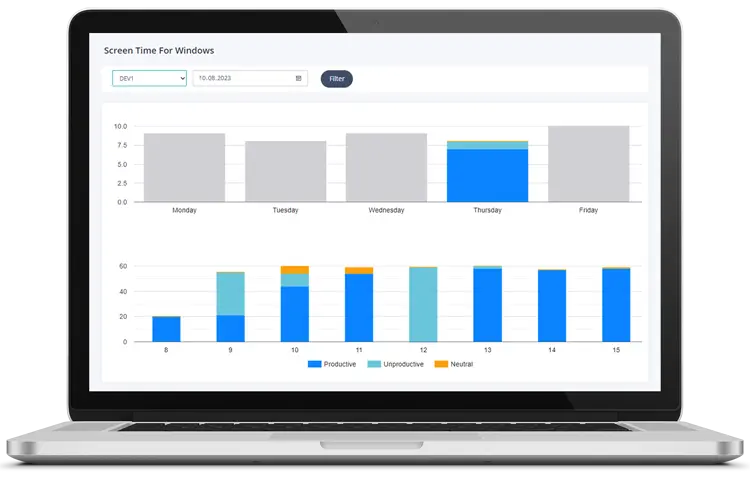 |
RescueTime
RescueTime is another popular tool for tracking screen time. It shows you how much time you spend on apps and websites, sends weekly summaries, and lets you block distracting sites to stay focused. It’s perfect for individuals, but it doesn’t have as many team features as MonitUp.
A user said:
"RescueTime helped me spot where I was wasting time and fix my habits." – Jane S.
It’s a solid pick for freelancers or solo workers who want to stay on track. But if you’re managing a team, you might need something with more options.
TimeCamp
TimeCamp is a handy app that tracks time and gives you reports on how it’s used. It works well with project management tools, which is great if your business already uses them. However, it focuses more on tracking time for projects than on detailed screen time monitoring.
One user noted:
"TimeCamp keeps our projects organized and helps us see where our time goes." – Mark T.
It’s a good fit for teams working on specific tasks—like a design team tracking hours on a client project—but less ideal for overall screen time tracking.
Hubstaff
Hubstaff is a powerful tool for time tracking and employee monitoring. It tracks screen time, takes screenshots, and even helps with payroll. It’s packed with features, but it might feel like too much if you just want a simple way to boost productivity.
A user commented:
"Hubstaff gives us a full picture of what our team is doing, though the screenshots can feel a bit much." – Lisa K.
It’s best for businesses with remote teams who need detailed oversight. For smaller setups, though, it could be more than you need.
How to Choose the Best Screen Time App for Your Business
Choosing a screen time tracking app depends on what your small business needs. Here are a few things to think about:
- Team Size: Some apps work better for individuals, while others are built for teams.
- Cost: Look for affordable options with the features you want. Many, like MonitUp, offer free trials.
- Goals: Decide what you’re after—detailed productivity insights or just basic time tracking.
- Ease of Use: Pick something simple that your team can start using without a hassle.
For example, if you run a small business with a remote team, MonitUp’s real-time tracking and AI tips could be just what you need to keep everyone productive.
Why Screen Time Tracking Matters for Small Businesses
Screen time tracking isn’t just about watching what your team does—it’s about making work better. For small businesses, every hour counts. Knowing how time is spent helps you spot bottlenecks, cut distractions, and focus on what really matters. Tools like MonitUp take it a step further by offering insights you can act on, like which apps slow your team down or when they’re most productive. In 2025, with more teams working remotely or hybrid, staying on top of productivity is key to staying competitive.
Conclusion
Screen time tracking apps are a must-have for small businesses looking to get more done in 2025. While there are plenty of choices, MonitUp stands out with its easy setup, helpful reports, and AI-powered insights. It’s designed to help small teams—remote, hybrid, or in-office—work smarter and stay on track.
Ready to give your team a productivity boost? Try MonitUp’s 7-day free trial today and see the difference for yourself!