Features
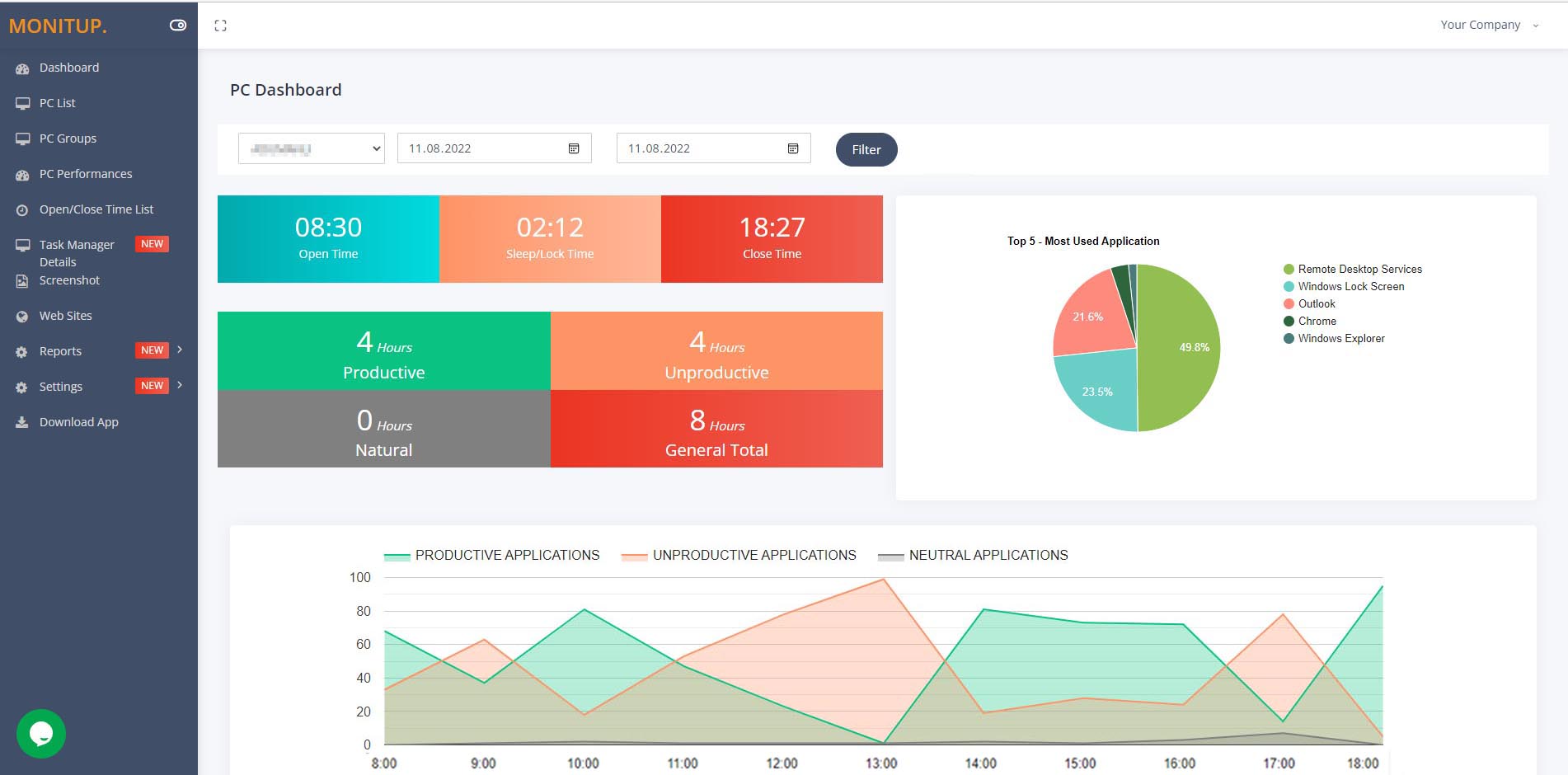
User Dashboard
Here, you'll find valuable insights about each user's computer activities. Discover when they turned on their computer, how much time they spent away, and when they shut down in the evening. Keep track of their most-used applications through an easy-to-read pie chart. Plus, get a detailed list of all their transactions within the specified date range. With this information, you can gauge the user's efficiency and make informed decisions to boost productivity!
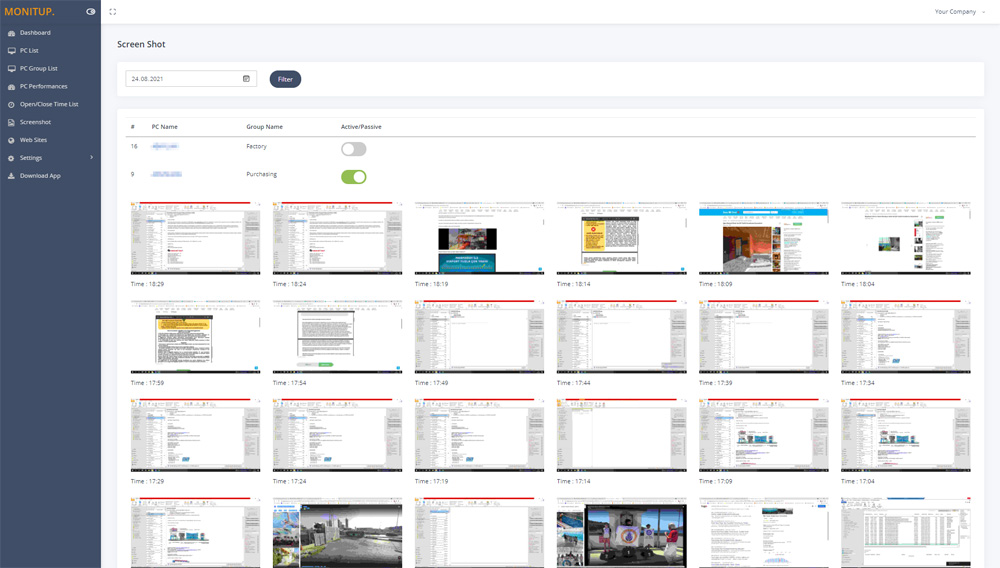
Screenshots
takes screenshots of the specified users every 5 minutes, providing you with valuable data to enhance efficiency. Rest assured, the screenshots are taken in low quality to safeguard users' privacy. While you won't be able to read the screen's content, it gives you a helpful visual representation. Stay informed and make data-driven decisions with MonitUp's secure and user-friendly screenshot feature!
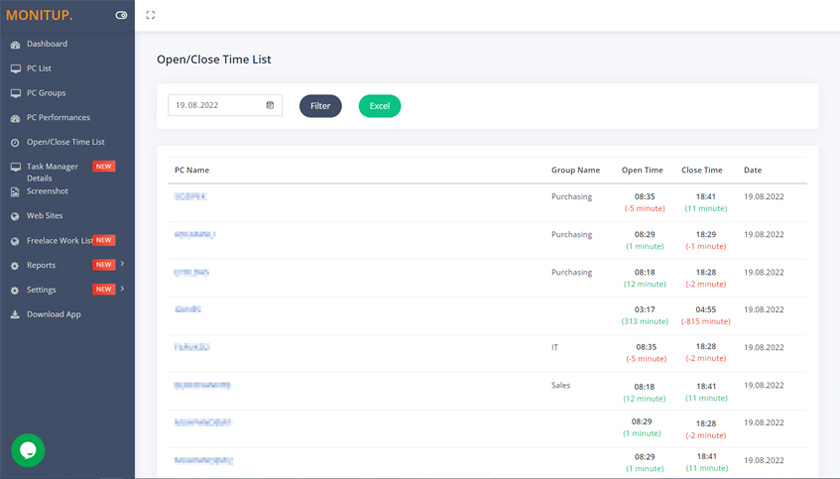
Attendance Tracking
Welcome to the Attendance Tracking screen! Here, you can easily track when all employees turned on and off their computers. This feature helps you identify any missing or excessive work hours effortlessly. Stay organized and ensure a balanced workload for your team!
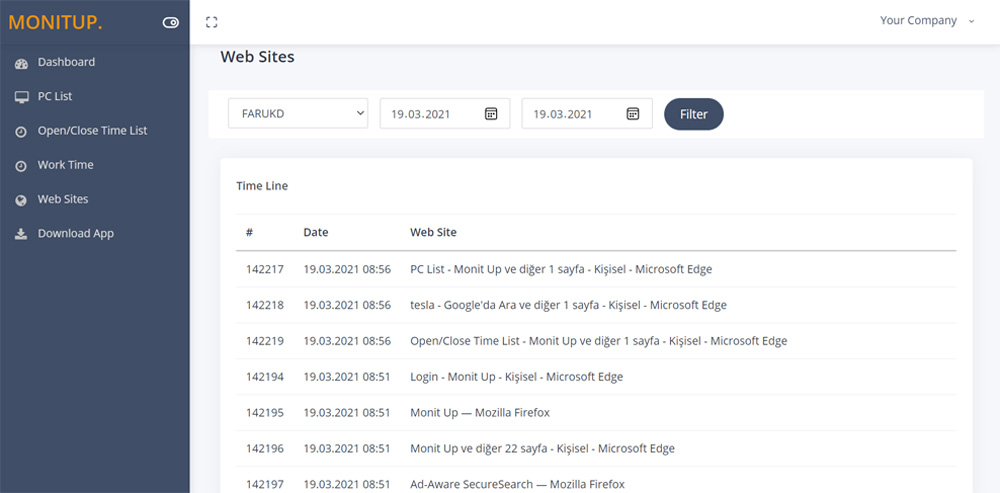
Websites are under control
Here, you can easily see which websites employees are browsing and keep them under control. This valuable information plays a crucial role in boosting employee productivity. Stay informed and ensure a focused and efficient work environment!
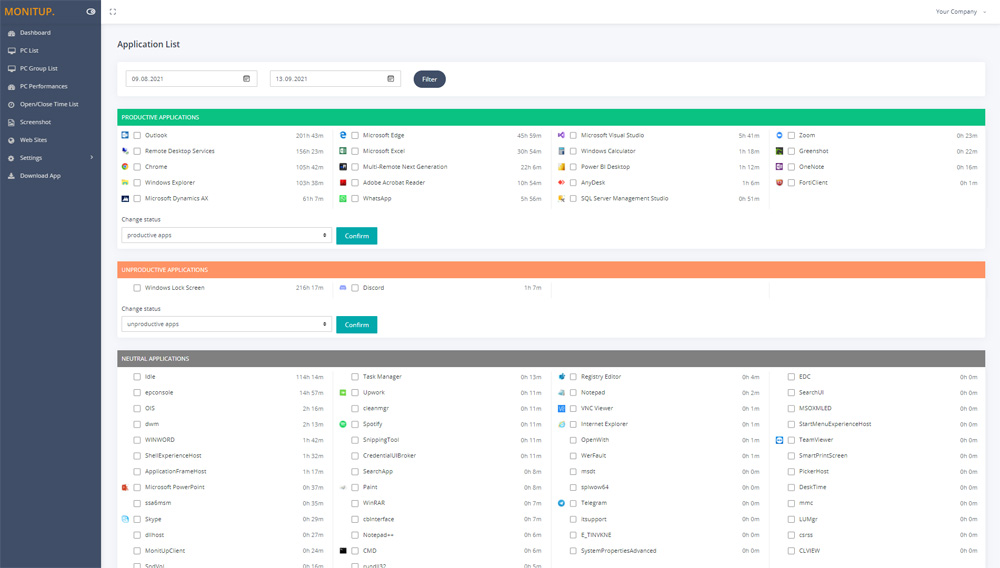
Application Categories
Here, all applications are organized into 3 categories: Productive, Unproductive, and Neutral. You have the flexibility to set each application to your desired category. By doing so, you can easily view transactions on the graph and instantly analyze the efficiency of each user. Stay in control of your productivity insights and make informed decisions with MonitUp's user-friendly application categorization feature!
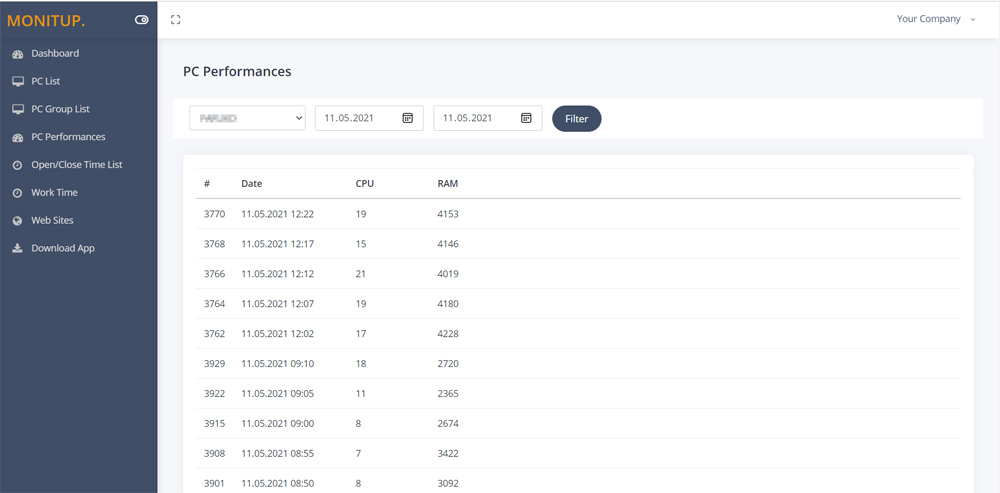
Computer Performance
Here, you can remotely monitor the performance of your computers. We keep track of CPU and RAM usage rates in the system every 5 minutes. By doing so, you can proactively detect slow computers and intervene before any user complaints arise. Stay ahead of potential issues and ensure smooth operations with ease!
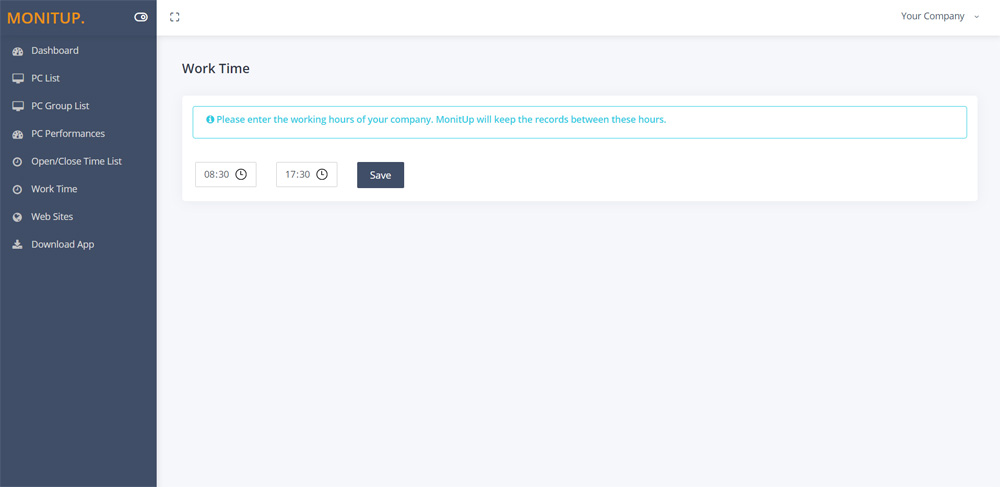
Determining Working Hours
By default, the working hours of your company are set from 08:30 am in the morning until 06:30 pm in the evening. If you have different working hours, you can easily edit them here. MonitUp will only be active on your computers within these designated hours. Additionally, if you work on weekends, monitoring will also be done during these hours. Stay in control of your work schedule and ensure seamless monitoring with just a few simple adjustments!
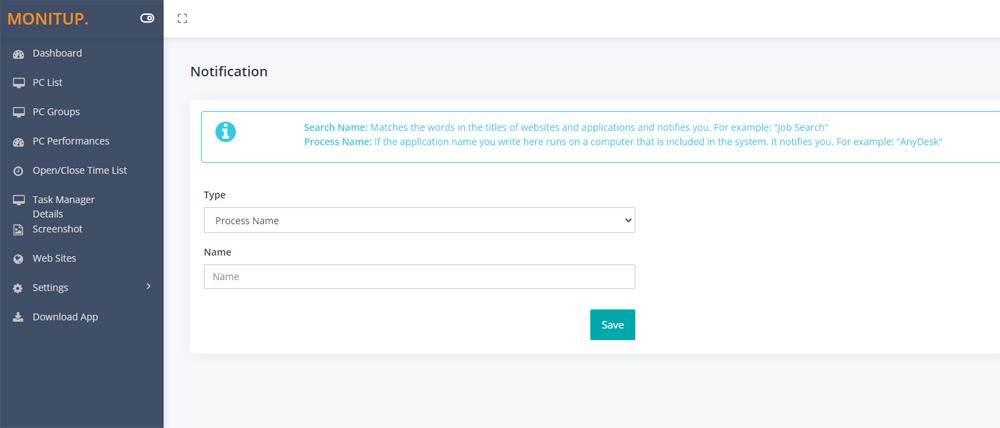
Notifications
Here's what you can expect: every Monday, you'll receive an email summarizing the previous week. Additionally, if the specified applications are used, you'll receive notifications. Even if your chosen word is included in the application titles, you'll still receive these helpful notifications. Stay informed and never miss a beat with MonitUp's convenient and customizable notification system!
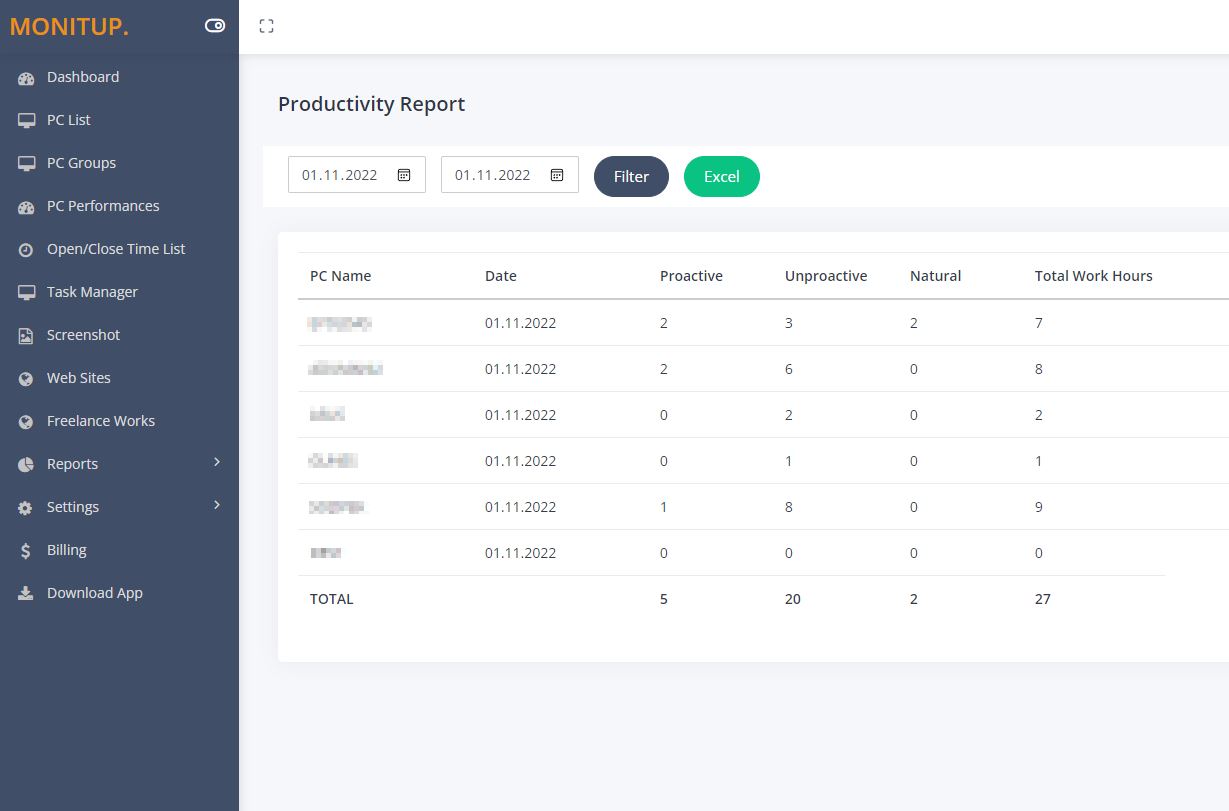
Productivity Report
With this report, you can effortlessly track and report the productive, unproductive, neutral, and total working hours of your employees within two specified date ranges. Stay on top of your team's productivity and gain valuable insights to drive success. Simplify your reporting process with MonitUp's user-friendly Productivity Report feature!
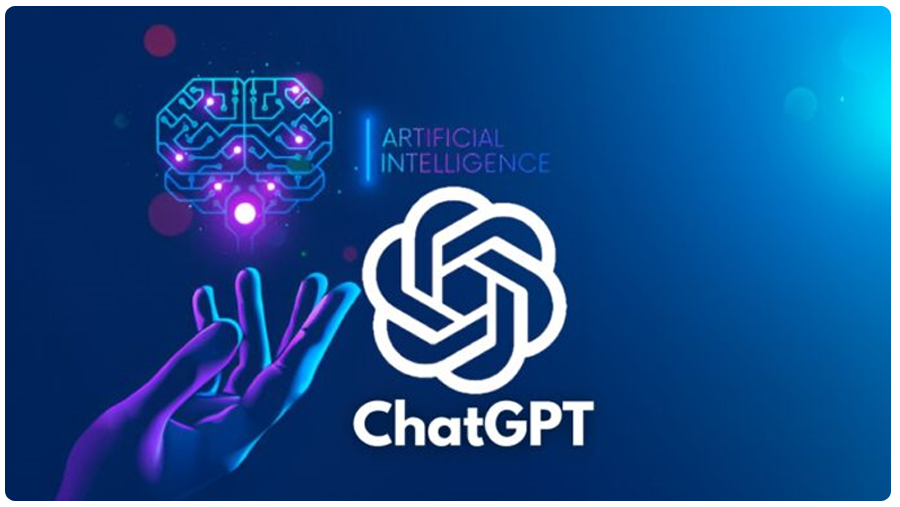
AI Suggestions
At MonitUp, we monitor your employees' computer usage habits and process this valuable data. As a result, we offer AI-powered recommendations to help them work more efficiently. Empower your team with personalized insights and take productivity to new heights with MonitUp's cutting-edge AI Suggestions feature!

Parental Control
MonitUp isn't just for business; it's also a helpful tool for parents to manage their children's computer time. With MonitUp, you have the ability to monitor which programs your children are using and which websites they are browsing from any location and at any time. Rest assured, you won't interfere with their computer activities; you'll only have access to valuable insights to ensure a safe and balanced digital experience for your kids. Stay in control and protect your children online with MonitUp's user-friendly Parental Control feature!